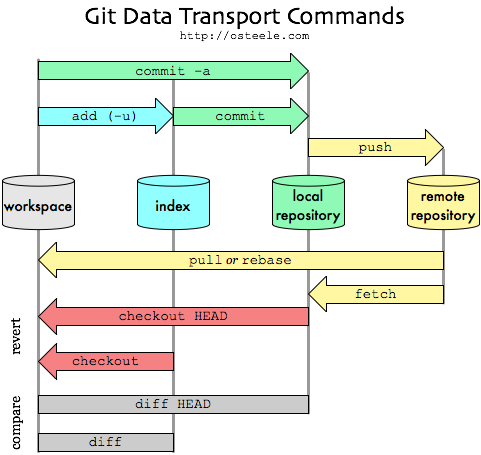This is an old revision of the document!
Git HOWTO : https://github.com/Labka-cz/Irssi_scripts
| Project owner: | Overdrive |
| Interested: | ALL |
| Related: | GitHub - Labka Shared Public Repos |
| License: | Uveďte původ-Zachovejte licenci CC BY-SA |
Request access to shared repo by email to Over at labka.cz
Create project from existing directory
- https://git-scm.com/book/cs/v1/%C3%9Avod-Prvn%C3%AD-nastaven%C3%AD-syst%C3%A9mu-Git - cz dokumentace ke gitu
Init directory to be used by GIT
# cd ~/directory # git init # git add . -A ## add all files in repository
create local ignore file
* in case you want to add dot files
# git add -f .gitignore
global ignore file
If you want to do it globally, you can create a .gitignore file in your home (you can give it other name or location), and use the following command:
git config --global core.excludesfile ~/.gitignore
example how to exclude all vim tmp files
* inside of .gitignore file you will be
# VIM: Temperory files *~ # VIM: Swap-files [._]*.s[a-w][a-z] [._]s[a-w][a-z] # VIM: Commands :cs, :ctags tags cscope.* # VIM session Session.vim # VIM: netrw.vim: Network oriented reading, writing, browsing (eg: ftp scp) .netrwhist
# git commit -m “First commit” ## add first commit with comet to be ready to be uploaded to git[hub]
## create project directory on GitHub, and copy its link by buton "Clone or download" where you can get its URL # git remote add origin //remote repository URL// # git push -u origin master ## push you commit to remote URL repo
Evey day use of Git[Hub]
# cd to already inited directory # git add . -a ## or you can add just specific file # git commit -m "write what is your commit about" # git push
* when you want to download last changes from with changes from repo, to already inited dir
# git pull
Branches / forks
* ToDo
Howto connect GitHub to IRC
* ToDo
Howto create project WebPage directly by GitHub
* ToDo